The Importance of Post-Processing
For Foxhunt 2018, the first thing I worked on was the white and blue salt-desert look. I plopped down a few default cubes on a plane, spun up an emissive red sun, and went to town on the post-processing stack. I had this vision of a mostly white, low-poly environment, but knew I could only make that visually articulate enough if Unity's SSAO (screen space ambient occlusion) was up to snuff. I was excited to run across a Brackeys tut that included SSAO (and so much more)! With that as my guide to the stack, I had the look I wanted within the first few hours, and it barely changed until publish.
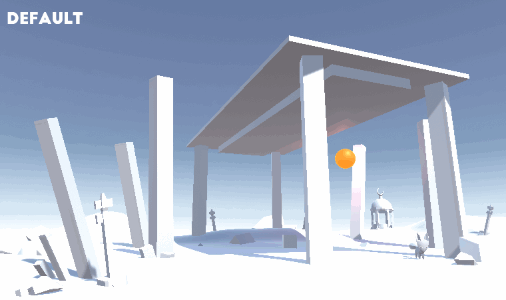
For Unity 2019, the post-processing stack I used before has disappeared, replaced with a seemingly more official, more integrated one. I still had to find a new guide to get it up and running, but I soon recreated the look (with a warmer blue color adjustment to sky and shadows... I think it looks nicer). The gif above shows off step-by-step improvement of the image as features of the stack come online. The Importance of Post Processing! And now that my world is beautiful, I'm ready to start running around and building in 2019!
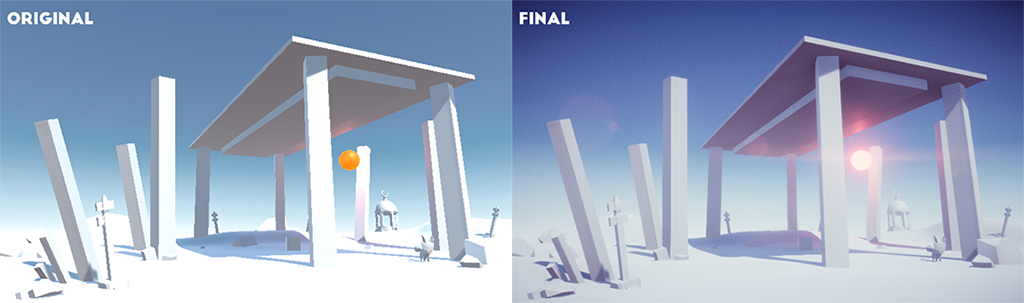
Foxhunt
the full game is coming!
| Status | In development |
| Author | anomalina |
| Genre | Puzzle |
| Tags | 3D, Atmospheric, Escape Game, First-Person, Relaxing, Unity, Walking simulator |
More posts
- Walkabout Foxhunts!Jul 18, 2021
- Hunting for Perfect SSAOSep 27, 2020
- Performance ExperimentsSep 13, 2020
- Philosophy and the Weight of Things (Dragging)Aug 19, 2020
- Ladders!Jun 15, 2020
- Elevator!Apr 03, 2020
- First New PuzzlesMar 25, 2020
- Q&A at a Local Art GalleryJan 09, 2020
- Mountain WIP 01Nov 27, 2019
- Proximity-based "Holes"Nov 21, 2019
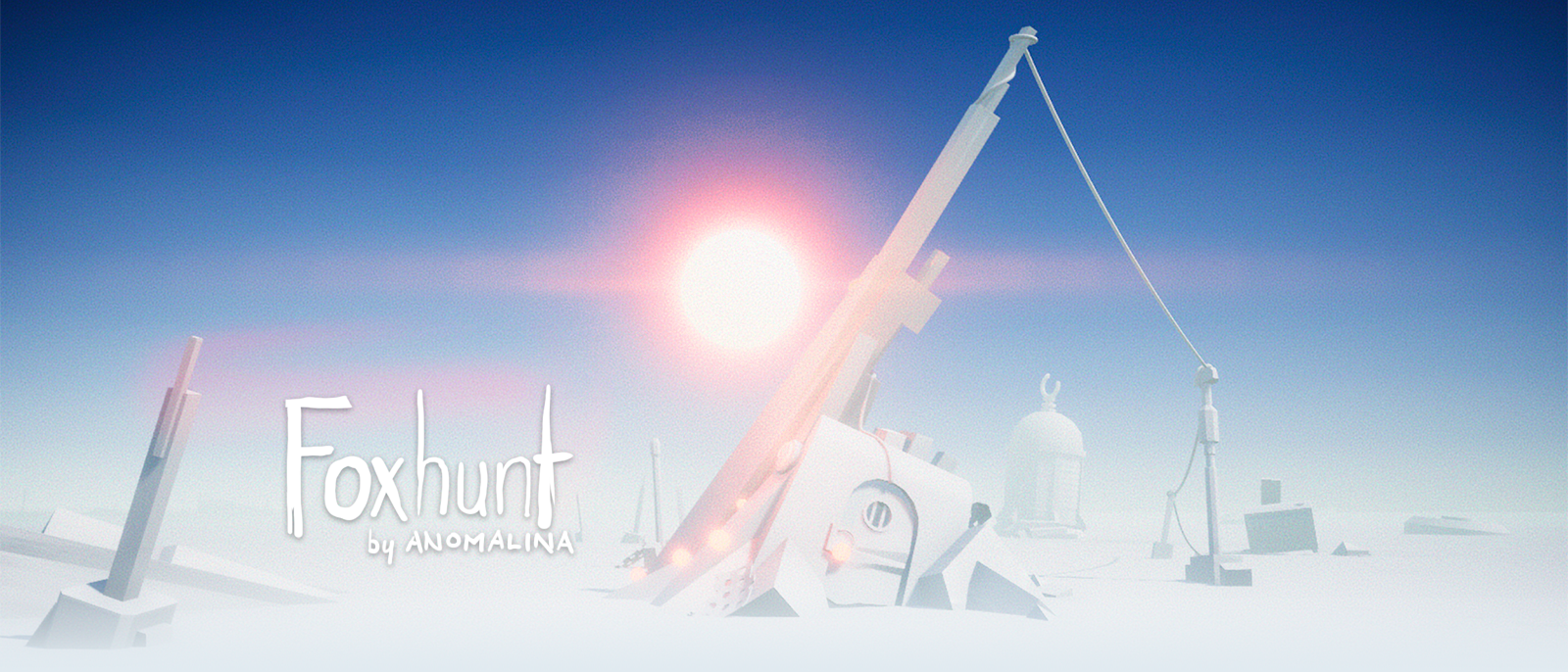
Comments
Log in with itch.io to leave a comment.
Thanks for the devlog! I use Unity too, and when I first discovered the post-process stack in the 2018 edition, I was very exxcited and used it heavily on everything! I also use Realtime GI a lot, and would like to ask if with Foxhunt, did you preferred realtime or baked illumination? Or maybe both? :) Which one allows better performance on a low-end PC?
I didn't want to bake anything because I wanted everything to appear the same whether you could interact with it or not. Baked AO would look great, I'm sure, and prob run faster, but I knew there was going to be a lot of animated and physical things, including lights... so non-static, realtime was the way to go.
Thanks for the reply! About the post-process stack, what do you think about Unity's screen space AO? I tried it several times in my projects, but I couldn't get it right just yet... It seems to me it does not take into account if the spot is originally illuminated or not, it places the effect on any crevice it finds.
I needed it only to define form in this relentlessly white-on-white environment. Unlit forms had to be defined just as well as lit forms. And photorealism was not an aim of mine, so SSAO worked for me. I would love to be able to tweak a few more things about the AO tho, so maybe since it's so important to my game, I should hunt for a more full-featured one and pay for it...